

This software has been written to run on ARM powered computers running RISC OS, and should be compatible with 32-bit RISC OS on the Iyonix PC. The archives are compressed in Zip format. Zip files may be opened using SparkPlug, SparkFS (commercial) or Infozip.
Most applications available here require the User Interface Toolbox modules, which are not included in the archives.
The ConvertStar3000 module is an image file converter. It allows various compressed bitmap graphics formats used internally by the game 'Star Fighter 3000' to be converted to RISC OS sprite format using the ImageFileConvert SWIs. With ConvertStar3000 loaded, such files can be thumbnailed in directory displays, set as a desktop backdrop, or loaded by dragging them directly into applications that use IFC such as Paint and Draw.
ConvertStar3000 will only convert in one direction; it cannot make new graphics for Star Fighter 3000. Also, any non-graphical information is lost upon conversion to sprites (namely the map tile animations data). In short, it is really only useful for viewing images and importing them into other programs; for any 'serious' work I recommend SFtoSpr.
Christopher Bazley & Justin Fletcher
0.03 (12th November 2018)
Download
ConvertStar3000 (39
KB, includes source code).
(Requires ImageFileConvert module, currently available only
to RISC OS Select subscribers.)
This application handles files compressed with an algorithm used in old Fourth Dimension and Fednet games such as Chocks Away, Stunt Racer 2000 and Star Fighter 3000. Game files may be decompressed and compressed, singly or in batches, using a simple desktop interface. FednetCmp is unlikely to be of general use, unless you fancy it as an odd-ball replacement for Acorn's Squash.
Chocks Away and Stunt Racer 2000 include a module named DeComp (©1993 The fourth dimension), which provides a single command *CLoad to decompress the contents of a file (analogous to the standard command *Load). In Star Fighter 3000 a similar module is supplied encrypted but it is named FDComp (© Gordon Key 1994) and its command is *LComp.
Useless fact : If Star Fighter 3000 were not mostly compressed then it would occupy 5.24 MB (7 DD floppy discs) rather than 1.13 MB (2 DD floppy discs). This would have made life very difficult for hapless gamers without hard discs. When playing the Acorn version of Dune 2 on my A3000, I used to spend almost as much time swapping discs as I did actually playing the game!
Christopher Bazley
1.70 (01 Aug 2022)
return statement in the
main() function of a test program.
#include of library headers (for
debugging purposes) using local files of the same name,
which requires use of "" instead of
<>.
CONTAINER_OF() in preference to assuming
the layout of structs.
const qualifiers from
function declarations.
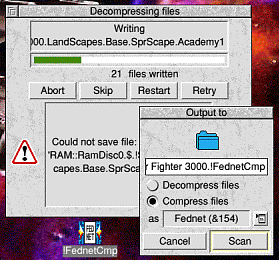
|
| The FednetCmp dialogue box that is used to set up a multi-tasking batch operation, with a decompression progress window that has expanded to report an error to the user. |
Download an archive containing FednetCmp, SFColours, SFSkyEdit and SFToSpr (703 KB). Requires at least WindowManager 3.80 and Toolbox modules.
Alternatively, you can browse the source code on GitHub.
These command-line programs can be used to compress and decompress files with an algorithm used in old Fourth Dimension and Fednet games for 32-bit Acorn RISC OS computers such as 'Chocks Away', 'Stunt Racer 2000' and 'Star Fighter 3000'. Compression is lossless.
The original compression code was written by Gordon Key in ARM assembly language. These programs use GKeyLib's portable implementation of the same algorithm in ISO standard 'C'.
Christopher Bazley
0.04 (02 May 2020)
Download GKeyComp (43 KB).
Alternatively, you can browse the source code on GitHub.
SFColours is an editor for Star Fighter 3000 colours files.
A polygon colours file (in "!Star3000.Landscapes.Palette") maps the 320 logical colours used for polygonal objects in the game to the 256 colours which are actually available in screen mode 13. The extra 64 logical colours are used for flashing lights and different ship liveries. A hill colours file (in "!Star3000.Landscapes.Hill") contains the 36 colours that are used to plot hills of a certain terrain type.
In terms of practical uses of this editor, how about these suggestions:
Christopher Bazley
1.75 (02 Aug 2022)
#include of library headers (for
debugging purposes) using local files of the same name,
which requires use of "" instead of
<>.
Wimp_DragBox
(for scrolling a window while drag-selecting) and
Wimp_AutoScroll.
fclose() for error
before marking a file as having no unsaved changes.
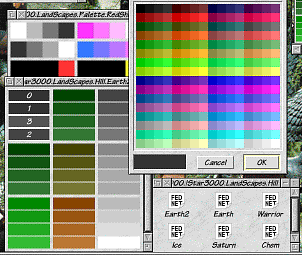
|
| SFColours editing hill colours and polygon colours files, with the colour picker dialogue open at the top right. |
Download an archive containing FednetCmp, SFColours, SFSkyEdit and SFToSpr (703 KB). Requires at least WindowManager 3.80 and Toolbox modules.
Alternatively, you can browse the source code on GitHub.
SFSkyEdit is an editor for Star Fighter 3000 sky colours files.
A sky colours file (in "!Star3000.Landscapes.Sky") specifies the colours used to paint a particular type of planetary atmosphere (e.g. sunset, morning, night, gas clouds etc). This application allows you to edit these colours or define new skies.
SFSkyEdit has a sophisticated selection model for colour bands. Copy/move operations may either be done using the clipboard or through a drag & drop interface. Changes to sky files can be observed in real time using the preview window, which renders the sky as it would appear in the game. Multiple files may be edited simultaneously, and accessed from the iconbar menu.
Christopher Bazley
1.69 (02 Aug 2022)
#include of library headers (for
debugging purposes) using local files of the same name,
which requires use of "" instead of
<>.
Wimp_AutoScroll.
fclose() for error
before marking a file as having no unsaved changes.
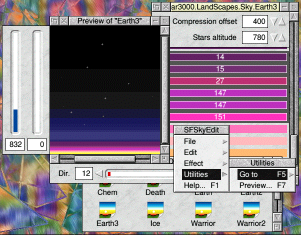
|
| SFSkyEdit editing a sky file 'Earth3' with the interactive preview window open on the left. |
Download an archive containing FednetCmp, SFColours, SFSkyEdit and SFToSpr (703 KB). Requires at least WindowManager 3.80 and Toolbox modules.
Alternatively, you can browse the source code on GitHub.
SFToSpr is a graphics file-format converter. It converts between the bitmap graphics formats used by the game Star Fighter 3000 and the ubiquitous sprite file format. This allows the game's graphics to be edited in almost any RISC OS painting program.
A sky pictures file (in "!Star3000.Landscapes.Planets") contains the pictures of nearby celestial bodies which the game paints in the sky. A map graphics file (in "!Star3000.Landscapes.Sprites") contains the square tiles that give an illusion of detail to the ground texture map. These are the main bitmap graphics formats used by the game.
Recent versions of SFToSpr can also be used to convert sky colours files (in "!Star3000.Landscapes.Sky") to sprites and vice-versa. However you might be better off using SFskyedit, which is a dedicated editor for that type of file. It offers a higher level view and a more user-friendly interface.
Christopher Bazley
3.94 (02 Aug 2022)
return statement in the
main() function of a test program.
#include of library headers (for
debugging purposes) using local files of the same name,
which requires use of "" instead of
<>.
CONTAINER_OF() in preference to assuming
the layout of structs.
fclose() for error
after writing a temporary sprite file.
Download an archive containing FednetCmp, SFColours, SFSkyEdit and SFToSpr (703 KB). Requires at least WindowManager 3.80 and Toolbox modules.
Alternatively, you can browse the source code on GitHub.
I do not expect to release further Star Fighter 3000 utilities, as my attention is currently focused on the final major project of writing a full map/mission editor. In any case, the only remaining candidate file format for an editor is that of the polygonal objects sets. The effort involved in writing an editor for these would not be justified!
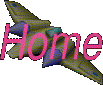

|
All material relating to Star Fighter 3000 is © Fednet Software, 1994, 1995. Email the webmaster. |

|